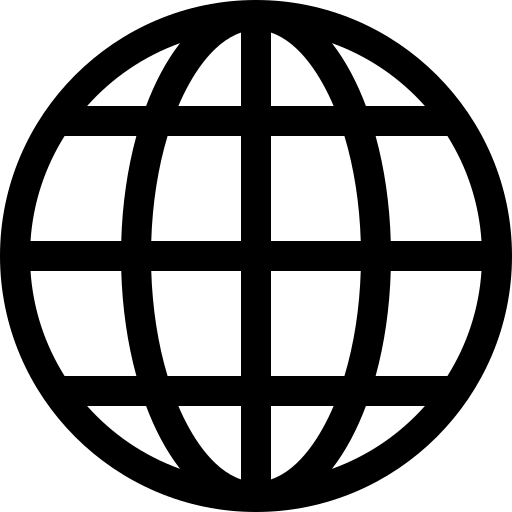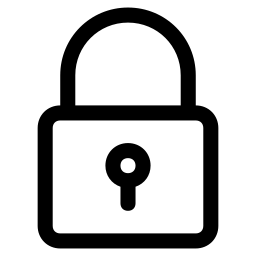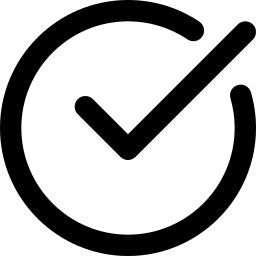Zhiyun-Tech TransMount Max Servo ZoomFocus Controller for CRANE 3 LAB2S, WEEBILL-SLAB
- Regular price
- RM 409.00
- Sale price
- RM 409.00
- Regular price
-
RM 0.00
Share
Key Features
- Recommended as Zoom Solution for CRANE
- Recommended for WEEBILL
- Controlled via Gimbal Handwheel or App
- USB Cable Connection to Gimbal
- Toolless Attachment with Thumbscrews
- Zero-Latency Control
The Zhiyun-Tech TransMount Max Servo Zoom/Focus Controller can be used interchangeably for zoom and focus control on the CRANE 3 LAB, CRANE 2S, WEEBILL-S, and WEEBILL LAB gimbals. It has a powerful-enough motor to control zoom, whereas the lighter-weight TransMount Lite is designed for focus control only.
The CRANE 3 LAB and CRANE 2S support up to two motors at the same time, and it's recommended to use the TransMount Max and TransMount Lite together if requiring both zoom and focus control on the CRANE. The WEEBILL-S and WEEBIL LAB, however, support only one motor, so the TransMount Max is recommended as the only solution because it can be used interchangeably for both functions.
Featuring a toolless design, the TransMount Max attaches on the gimbal using just the included thumbscrews. It can be controlled via the gimbal handwheel or the companion smartphone app. Secure it to the supplied support bracket and mounting rod using two thumbscrews, and attach this assembly to the bottom of the gimbal's baseplate with the third thumbscrew. Then, connect the servo to the gimbal with the provided USB cable, and connect the camera to the gimbal with one of the camera control cables the gimbal comes with. The USB cable connection provides zero-latency signal transmission.
In the Box
- Zhiyun-Tech TransMount Max Servo Zoom/Focus Controller for CRANE 3 LAB/2S, WEEBILL-S/LAB
- Large Lens Gear Ring
- Small Lens Gear Ring
- USB Cable
- Support Bracket
- Mounting Rod
- 3 x Thumbscrew
- Limited 1-Year Warranty
Follow us @
www.facebook.com/kenz.com.my
www.instagram.com/kenz.com.my